From inside (document excerpt):
Navigation System Manual for 2010 Cadillac DTS (DeVille Touring Sedan). Free Auto PDF Manual Download.
Read this manual thoroughly to become familiar with how the navigation system operates. The navigation system includes navigation and audio functions.
While entering the vehicle or when turning the vehicle off, some DVD Map Disc noise is normal.
Keeping your eyes on the road and your mind on the drive is important for safe driving. The navigation system has built-in features intended to help keep your eyes on the road and mind on the drive. Some features may be disabled while driving. Note that these functions will be grayed-out. A grayed-out function indicates it is not available when the vehicle is moving. All functions are available when the vehicle is parked.
Contents
Infotainment System. 3
Introduction. 3
Overview. 4
Radio. 14
AM-FM Radio. 14
Satellite Radio. 20
Audio Players. 26
CD/DVD Player. 26
MP3. 32
Auxiliary Devices. 36
Navigation. 36
Using the Navigation System. 36
Maps. 38
Navigation Symbols. 41
Destination. 47
Configure Menu. 59
Global Positioning System (GPS). 70
Vehicle Positioning. 71 Problems with Route
Guidance. 72
If the System Needs Service. 73
Ordering Map DVDs. 73
Database Coverage Explanations. 73
Voice Recognition. 73
Index. i-1
* * * * * * * *
Index
A
Adding Destinations to the
Address Book. 57
Adding or Changing Preset
Destinations. 58
Alpha-Numeric Keyboard. 38
AM-FM Radio. 14
Audio Players
MP3. 32
Auto Reroute. 46
Auxiliary Devices. 36
D
Database Coverage
Explanations. 73
Deleting Personal Information. 9
Destination, Navigation. 47
Devices, Auxiliary. 36
Display. 69
Driving on a Route. 45
DVD Map Disc Messages. 39
DVD Menu Options. 28
DVD/CD Player. 26
H
Handling the DVD Map Disc. 40 Hard Keys. 37
I
Installing the DVD Map Disc. 39 Introduction. 3
L
Language — English/Metric. 8
C
Canadian Vehicle Owners
(Propriétaires des Véhicules Canadiens). 4
Canceling Guidance. 13
CD
DVD Player. 26
CD/DVD Messages. 32
Cleaning the Display Screen. 13
Configure Menu. 59
E
Ejecting the DVD Map Disc. 40
F
Finding a Station. 15, 20
G
Getting Started on Your
Route. 54
Global Positioning
System (GPS). 70
Guidance Volume. 13
M
Map Adjustments. 40
Map Scales. 40
Maps. 38
Menu
Configure. 59
MP3. 32
N
Nav (Navigation). 59
Navigation
Destination. 47
Symbols. 41
Using the System. 36
O
OnStar® Destination
Download. 52
Ordering
Map DVDs. 73
Overview, Infotainment
System. 4
P
Playing a DVD. 27
Playing the Radio. 14, 20
Problems with Route
Guidance. 72
R
Radio. 59
Radio Data System (RDS). 19
Radio Menu. 18, 24
Radios
AM-FM Radio. 14
CD/DVD Player. 26
Satellite. 20
S
Satellite Radio. 20
Scrolling the Map. 41
Setting the Clock. 9, 70
Setting the Search Area,
Entering an Address and
Point of Interest, and
Storing Preset Destinations. 9
Sound. 59
Sound Menu. 16, 22
Storing Preset Stations. 16, 22
Storing Radio Station Presets. 9
Symbols, Navigation. 41
System Needs Service, If. 73
T
Touch-Sensitive Screen
Buttons. 38
Traveling Across Regions. 46
U
Using an MP3 CD. 32
Using OnStar® Destination
Download. 52
Using Your Stored Preset
Destinations. 13
V
Vehicle Positioning. 71
Voice Recognition. 73
Voice Recognition
Commands. 74
X
XM NavTraffic™
(USA and Canada). 63
XM™ Satellite Radio Service. 26
Wikipedia’s page for Cadillac DTS
Publisher: cadillac.com


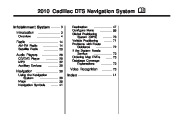 2010 Cadillac DTS Navigation System Manual, 2010 - Enlarge page 1 of 80
2010 Cadillac DTS Navigation System Manual, 2010 - Enlarge page 1 of 80 2 of 80
2 of 80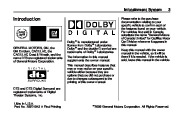 3 of 80
3 of 80 4 of 80
4 of 80 5 of 80
5 of 80 6 of 80
6 of 80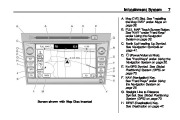 7 of 80
7 of 80 8 of 80
8 of 80 9 of 80
9 of 80 10 of 80
10 of 80 11 of 80
11 of 80 12 of 80
12 of 80 13 of 80
13 of 80 14 of 80
14 of 80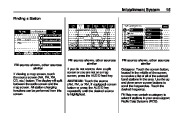 15 of 80
15 of 80 16 of 80
16 of 80 17 of 80
17 of 80 18 of 80
18 of 80 19 of 80
19 of 80 20 of 80
20 of 80 21 of 80
21 of 80 22 of 80
22 of 80 23 of 80
23 of 80 24 of 80
24 of 80 25 of 80
25 of 80 26 of 80
26 of 80 27 of 80
27 of 80 28 of 80
28 of 80 29 of 80
29 of 80 30 of 80
30 of 80 31 of 80
31 of 80 32 of 80
32 of 80 33 of 80
33 of 80 34 of 80
34 of 80 35 of 80
35 of 80 36 of 80
36 of 80 37 of 80
37 of 80 38 of 80
38 of 80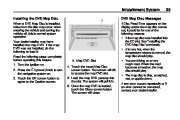 39 of 80
39 of 80 40 of 80
40 of 80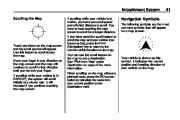 41 of 80
41 of 80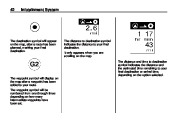 42 of 80
42 of 80 43 of 80
43 of 80 44 of 80
44 of 80 45 of 80
45 of 80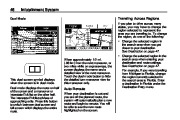 46 of 80
46 of 80 47 of 80
47 of 80 48 of 80
48 of 80 49 of 80
49 of 80 50 of 80
50 of 80