From inside (document excerpt):
Operation Guide Mode d’emploi ENGLISH FRANCAIS USEnglisch.bk : Inhalt.fm5 Seite 2 Freitag, Februar 1, 2002 10:33 AM Contents Contents Bottom Arrangements Anti-theft Device Code number entry Remove portable panel Inserting portable panel General Operation Switch on / off Adjust volume Mute function Activate tone menu Adjust bass Adjust treble Adjust balance Fader Loudness on /off Linear adjustment Adjust mono / stereo Radio Operation Select operating mode Select waveband Switch on radio menu mode Setting procedures for station selection FM, AM station search Scan search Direct frequency input Program type display/search (PTY) FM 1/FM 2 station – retrieve/store AM station – retrieve/store AM / FM autostore Manual tuning Traffic Program (TP) Traffic program station – display / select Announcement standby – switch on/off Telephone mute function Time request Tape Operation Cassettes – insert / eject Track switching Radio operation during forward / rewind Fast forward / rewind Music search – forwards / backwards Dolby NR Skip blank Scan – search Cleaning the cassette mechanism 18 18 18 USEnglisch.bk : Inhalt.fm5 Seite 3 Freitag, Februar 1, 2002 10:33 AM Contents CD/MD Changer Operation Compact Disc (CD) instructions Operational readiness of CD/MD changer CD magazine – load / unload Playing CD/MDs Track skip – forwards / reverse Scan search Fast forward / rewind Relative time, number of tracks, total playing time Random play Direct track selection User Menu User menu – request / quit DRIVER setting User memory LED setting GAL setting Telephone mute characteristics (PHONE) Viewing angle setting (ANGLE) Country setting (COUNTRY) Connection Instructions General Instructions RBDS system PTY (Program Type) Technical Data.
Car Audio User Manual Free Download. Operator’s Audio Sound Manual Guide. Free Auto Download PDF.
After switching on at the button, the prompt CODE, followed by 4 stars is displayed. The four-digit code must then be entered using the multifunction buttons “1-0 “. Example : Code number 1530 (the code number can be found on the enclosed CODE CARD). Enter code number using the multifunction buttons. The first star is extinguished after entry of the first digit. The second star is extinguished after entry of the second digit, etc. The unit switches on automatically after entry of the 4th digit if this and all other digits have been correctly entered. Note : It is essential that the CODE CARD be kept in a safe place outside the vehicle. Thus, illegal use is not possible. The accompanying sticker should be attached to the inside of the vehicle windshield/ window. ! If an incorrect code number is entered, the prompt CODE with the four stars is displayed again. After entering incorrect code three times WAIT is displayed and the unit is disabled for approx. 60 minutes. Three further incorrect entries block the unit again for 60 minutes. Note : The waiting time applies only to ignition and unit switched on. 5 USEnglisch.bk : DIEB.fm Seite 6 Freitag, Februar 1, 2002 10:33 AM Anti-theft Device Remove portable panel As an effective anti-theft device, the portable panel (A) can be removed from the unit. For this purpose, press and hold button. The display folds forwards. The portable component can then be pulled out. The volume is limited to a maximum value after the display has been folded down. After 20 seconds an audible signal indicates that the control component is folded down. The unit is switched to mute. The unit switches off after a further 10 seconds. Note : For safety reasons, it is not permissible to leave the portable panel open when driving Please insert the portable panel in the accompanying protective cover after removal. Do not touch the metal contacts on the portable panel or on the radio. ! A Note : Inserting portable panel Insert the portable panel so that it engages first in the lower left catch and then in the lower right.


 Ferrari FCR 10 4372 Audio Sound System Owners Manual - 1 of 29
Ferrari FCR 10 4372 Audio Sound System Owners Manual - 1 of 29 Ferrari FCR 10 4372 Audio Sound System Owners Manual - 2 of 29
Ferrari FCR 10 4372 Audio Sound System Owners Manual - 2 of 29 Ferrari FCR 10 4372 Audio Sound System Owners Manual - 3 of 29
Ferrari FCR 10 4372 Audio Sound System Owners Manual - 3 of 29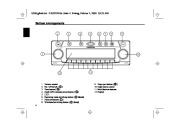 Ferrari FCR 10 4372 Audio Sound System Owners Manual - 4 of 29
Ferrari FCR 10 4372 Audio Sound System Owners Manual - 4 of 29 Ferrari FCR 10 4372 Audio Sound System Owners Manual - 5 of 29
Ferrari FCR 10 4372 Audio Sound System Owners Manual - 5 of 29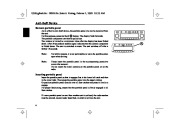 Ferrari FCR 10 4372 Audio Sound System Owners Manual - 6 of 29
Ferrari FCR 10 4372 Audio Sound System Owners Manual - 6 of 29 Ferrari FCR 10 4372 Audio Sound System Owners Manual - 7 of 29
Ferrari FCR 10 4372 Audio Sound System Owners Manual - 7 of 29 Ferrari FCR 10 4372 Audio Sound System Owners Manual - 8 of 29
Ferrari FCR 10 4372 Audio Sound System Owners Manual - 8 of 29 Ferrari FCR 10 4372 Audio Sound System Owners Manual - 9 of 29
Ferrari FCR 10 4372 Audio Sound System Owners Manual - 9 of 29 Ferrari FCR 10 4372 Audio Sound System Owners Manual - 10 of 29
Ferrari FCR 10 4372 Audio Sound System Owners Manual - 10 of 29