From inside (document excerpt):
2004 BMW Owner’s Manual for Onboard Computer
The onboard computer offers you an array of functions designed to foster safety while simultaneously enhancing your driving pleasure.
The GPS navigation system frees you from the burden of reading maps or looking for road signs. It will guide you to any destination recorded on your map CD/DVD. The radio, with its superb reception quality, joins the cassette and CD players in providing optimal sound to satisfy every taste while serving up entertainment to make every trip seem short.
The computer calculates vital operating data – including average fuel consumption, cruising range on the remaining fuel and the estimated time of arrival. It provides additional safety before driving – for example, with entry of a code number for the engine immobilizer – and during driving – for example, with an acoustic warning tone so that you do not drive faster than you intend to.
We wish you an enjoyable driving experience.
BMW AG
Vorwort
Contents
The onboard computer at a glance 8
The radio controls at a
glance 10
Functions at a glance 12
Screen displays at a glance 14
Control concept 16
Explanation of function
selection 18
Safety notice 19
Settings 19
User and Operator’s Vehicle Manual Guide.
To activate the system
Safety 22
GPS 22
Map CD/DVD 22
Starting GPS navigation 23
Selecting a destination
Selection options 23
Destination entry 23
Manual destination entry 24 Map-supported destination
selection 27
Selecting destination in
information 29
Recent destinations 30
Returning to the starting
point 31
Selecting route 32
Destination guidance system
Starting the destination guidance system 33
Displaying route 34
Changing route 36
Voice messages 37
Continuing guidance 38
Terminating/interrupting active guidance 38
Address book
Creating address book 39 Selecting an address 40 Deleting an address 40
Additional functions Current position 41 Wordmatch principle 42
Troubleshooting
What to do if … 43
Radio controls
Switching radio on and off 46 Varying volume 46
Tone control 47
Radio reception
Selecting the frequency band 48 Selecting radio stations 48 Program type (PTY) 51
Storing radio stations 52
Calling up a station 53


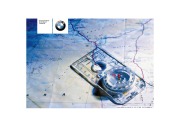 2004 BMW Navigation Owners Manual, 2004 - 1 of 82
2004 BMW Navigation Owners Manual, 2004 - 1 of 82 2004 BMW Navigation Owners Manual, 2004 - 2 of 82
2004 BMW Navigation Owners Manual, 2004 - 2 of 82 2004 BMW Navigation Owners Manual, 2004 - 3 of 82
2004 BMW Navigation Owners Manual, 2004 - 3 of 82 2004 BMW Navigation Owners Manual, 2004 - 4 of 82
2004 BMW Navigation Owners Manual, 2004 - 4 of 82 2004 BMW Navigation Owners Manual, 2004 - 5 of 82
2004 BMW Navigation Owners Manual, 2004 - 5 of 82 2004 BMW Navigation Owners Manual, 2004 - 6 of 82
2004 BMW Navigation Owners Manual, 2004 - 6 of 82 2004 BMW Navigation Owners Manual, 2004 - 7 of 82
2004 BMW Navigation Owners Manual, 2004 - 7 of 82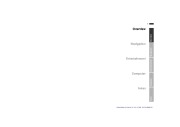 2004 BMW Navigation Owners Manual, 2004 - 8 of 82
2004 BMW Navigation Owners Manual, 2004 - 8 of 82 2004 BMW Navigation Owners Manual, 2004 - 9 of 82
2004 BMW Navigation Owners Manual, 2004 - 9 of 82 2004 BMW Navigation Owners Manual, 2004 - 10 of 82
2004 BMW Navigation Owners Manual, 2004 - 10 of 82