From inside (document excerpt):
2005 Toyota Corolla Quick Reference Guide – Owners Manual
User and Operator’s Vehicle Manual for 2005 Toyota Corolla.
- Model types:
- CE FWD, 1.8L I4, Manual
- CE FWD, 1.8L I4, Auto
- S FWD, 1.8L I4, Manual
- LE FWD, 1.8L I4, Manual
- S FWD, 1.8L I4, Auto
- LE FWD, 1.8L I4, Auto
- XRS FWD, 1.8L I4, Manual
Free Auto PDF Service and Owner’s Reference Guide Manual Download.
TABLE OF CONTENTS
OVERVIEW
Engine compartment 7
Fuel tank door opener and cap 6
Hood release lever 6
Indicator symbols 4-5
Instrument cluster 4-5
Instrument panel 2-3
Trunk release lever 6
FEATURES/OPERATIONS
Air conditioning/Heating 16 Audio 14-15 Auto lock functions-programmable1 8 Automatic transmission 9 Clock 15 Cruise control 17 Cup holders 17 Door locks-Power 12 Engine immobilizer 13 Light-Interior and instrument panel 8 Keyless entry 8 Lights & turn signals 12 Manual transmission 9 Moonroof 11 Parking brake 11 Power outlets 17 Seat adjustments-Front 10 Seat adjustments-Rear 10 Seats-Head restraints 10 Tilt steering wheel 11 Windows-Power 13 Windshield wiper & washer 13
SAFETY AND EMERGENCY FEATURES
Airbag-Supplemental Restraint System 19-20 Doors-Child safety locks 18 Seat belts 18 Seat belt warning system 18 Seat belts-Shoulder belt anchor 18 Spare tire & tools 21 Tire Pressure Warning System 19 Trunk-Internal release handle 21 VSC (Vehicle Stablity Control) 19
1Programmable by consumer 1
OVERVIEW
Instrument panel
Headlight, turn signal and front fog light* controls Wiper and washer controls
Emergency flasher switch
Audio
Clock
Front passenger occupant classification indicator light/Front passenger’s seat belt reminder light Rear window defogger switch
Auxiliary boxes
“TRAC OFF” (Traction Control “OFF”) switch* 12V Power outlet/Cigarette lighter*
Air conditioning*/Heater controls
Ignition switch
Cruise control lever*
Tilt steering lock release lever
Interior/Instrument panel light dial Power rear view mirror control switch Tire Pressure Warning set switch*1
Toyota security system*/Engine immobilizer indicator light
*If installed
1Refer to page 19 and the Owner’s Manual for more details.
Instrument cluster
CE/LE
models
S model
Indicator symbols
Brake system warning light1
XRS model
Service reminder indicators and indicator lights Tachometer
Speedometer
Engine coolant temperature gauge
Fuel gauge
Trip meter reset knob
Odometer, two trip meters and outside temperature display
Open door warning light1
Airbag SRS warning light1
Driver seat belt reminder light1
Front passenger seat belt reminder light1
Battery warning light1
Malfunction indicator light1
Low fuel level warning light1
Low engine oil pressure warning light1
Anti-lock Brake System warning light1
When the Anti-lock Brake System (ABS) function is in action, you may feel the brake pedal pulsating and hear a noise. In this situation, to let the Anti-lock Brake System work for you, just hold the brake pedal down more firmly. Do not pump the brake, as this will result in reduced braking performance.
1For details, refer to “Service reminder indicators and warning buzzers,” Section 1-6, 2005 Owner’s Manual.
Low Tire Pressure Warning light
Vehicle Stability Control/Traction Control warning light1
Engine oil replacement reminder light1 Front passenger occupant classification indicator
Headlight low beam indicator light
Headlight high beam indicator light Turn signal indicator lights
Overdrive-off indicator light
Slip indicator light/Traction Control off indicator light
Cruise control indicator light2
2If this light flashes, refer to “Cruise control,” Section 1-7, 2005 Owner’s Manual.
Fuel tank door opener and cap
To open the fuel tank door from driver side seat Pull up on the opener.
To remove the fuel tank cap Turn the cap counterclockwise 90 degrees, then turn it an additional 30 degrees. Pause slightly before removing it.
The removed cap can be stored on the fuel tank door.
To replace the fuel tank cap Turn clockwise until a click is heard. If not tightened enough, Check
Engine “
” indicator may illuminate.
Trunk release lever
To open the trunk from driver side seat Pull up on the trunk release lever.
Hood release lever
To release the hood Pull the lever inside vehicle. To open the hood Insert finger through the opening between the hood and grill. Pull up on the catch lever inside the compartment and lift the hood.6
Engine compartment
CE, LE and S models (1ZZ-FE) engine
XRS model (2ZZ-GE) engine
Power steering fluid reservoir
Engine oil level dipstick
Engine coolant reservoir
Engine oil filler cap
Brake fluid reservoir
Fuse block
Battery
Radiator
Electric cooling fan
A/C Condenser*
Windshield washer fluid tank
*If installed
Note: Regularly scheduled maintenance, including oil changes, will help extend the life of your vehicle and maintain performance. Please refer to the “Owner’s Warranty Information Booklet,” “Scheduled
Maintenance Guide” or “Owner’s Manual Supplement.”
7
FEATURES/OPERATIONS
Auto lock functions-Programmable Automatic Transmission only
Programmable to operate in 4 different modes. Auto shift-locking only Doors lock when shifting from Park. No unlock function. This is both the default and factory setting.
Deactivate Auto lock function cancelled.
Auto shift-locking and shift-unlocking Doors lock when shifting from park, and unlock when shifting into park.
Auto shift-locking and ignition-unlocking Doors lock when shifting from Park, and unlock when the engine is turned off and ignition key turned to the “ACC” or “LOCK” position.
Refer to the Owner’s Manual for more information on this feature, and how to change modes.
Keyless entry (if installed)
Locking
Unlocking
Alarm operation
To lock Push “LOCK.” To unlock driver’s door Push “UNLOCK” once. To unlock all the doors Push “UNLOCK” twice. NOTE: After unlocking, if a door is not opened within thirty (30) seconds, all doors will relock for safety.
To activate alarm with remote Push “PANIC.”
Refer to the Owner’s Manual for more details.
Light-Interior and instrument panel
Door
“OFF” Position Interior light off
“ON” Position Interior light on
Door positions Interior light on with door open; adjust instrument panel light intensity by rotating up or down.
Automatic transmission (if installed)
Lock release buttonSelector lever
“O/D OFF” indicator light
Overdrive switch
Lock release button
With the brake pedal depressed, shift while holding the lock release button in (the ignition switch must be in the “ON” position). Shift while holding the lock release button in. Shift normally.
PPark Engine starting and key removal RReverse
NNeutral
DDrive (See “Overdrive switch” below) 2Second gear Increased engine braking LFirst gear Maximum engine braking
Overdrive switch
To turn “ON” or “OFF” Depress the overdrive switch to choose either three-speed (“OFF”) or fourspeed (“ON”) operation. During normal driving conditions, always drive with overdrive “ON;” this allows the transmission to shift automatically into four-speed operation at higher speeds, increasing fuel economy. If the indicator light on the
instrument cluster is illuminated, overdrive is “OFF.”
Manual transmission (if installed)
Corolla is available with optional 5-speed or 6-speed manual transmission. For safety, the engine will not start unless the clutch pedal is FULLY depressed. Refer to the Owner’s Manual for more details.
Seat adjustments-Front
Position lever
Height crank Driver side only. Crank up to raise, or down to lower.
Seatback angle lever
Seat adjustments-Rear (if installed)
Lock release knob
To lower Pull the lock release knob located in the trunk, and lower the seatback.
To raise Pull up the seatback.
Refer to the Owner‘s Manual for more information.
* * * * *
Wikipedia’s page for Toyota Corolla
Toyota official web site


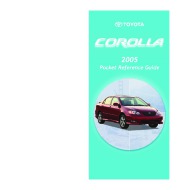 2005 Toyota Corolla Quick Reference Manual, 2005 - 1 of 15
2005 Toyota Corolla Quick Reference Manual, 2005 - 1 of 15 2005 Toyota Corolla Quick Reference Manual, 2005 - 2 of 15
2005 Toyota Corolla Quick Reference Manual, 2005 - 2 of 15 2005 Toyota Corolla Quick Reference Manual, 2005 - 3 of 15
2005 Toyota Corolla Quick Reference Manual, 2005 - 3 of 15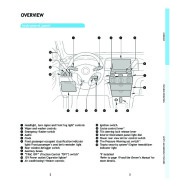 2005 Toyota Corolla Quick Reference Manual, 2005 - 4 of 15
2005 Toyota Corolla Quick Reference Manual, 2005 - 4 of 15 2005 Toyota Corolla Quick Reference Manual, 2005 - 5 of 15
2005 Toyota Corolla Quick Reference Manual, 2005 - 5 of 15 2005 Toyota Corolla Quick Reference Manual, 2005 - 6 of 15
2005 Toyota Corolla Quick Reference Manual, 2005 - 6 of 15 2005 Toyota Corolla Quick Reference Manual, 2005 - 7 of 15
2005 Toyota Corolla Quick Reference Manual, 2005 - 7 of 15 2005 Toyota Corolla Quick Reference Manual, 2005 - 8 of 15
2005 Toyota Corolla Quick Reference Manual, 2005 - 8 of 15 2005 Toyota Corolla Quick Reference Manual, 2005 - 9 of 15
2005 Toyota Corolla Quick Reference Manual, 2005 - 9 of 15 2005 Toyota Corolla Quick Reference Manual, 2005 - 10 of 15
2005 Toyota Corolla Quick Reference Manual, 2005 - 10 of 15